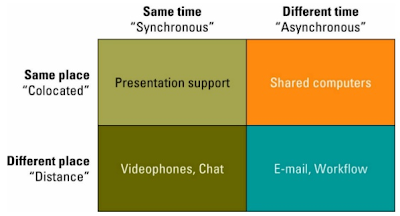TEAMS, PARTNERSHIPS AND ALLIANCES
Ø Organizations create and use teams, partnerships and alliances to:
i. Undertake new initiatives
ii. Address both minor and major problems
iii. Capitalize on significant opportunities
Ø Organizations create teams, partnerships and alliances both internally with employees and externally with other organizations
Figure 1: teams, partnerships and alliances within and external to an organization
§ Organizations from alliance and partnerships with other organizations based on their core competency
1. Core competency: An organization’s key strength, a business function that it does better than any of its competitors
2. Core competency strategy: Organization chooses to focus specifically on its core competency and forms partnerships with other organizations to handle nonstrategic business processes
3. Information partnerships: Occurs when two or more organizations cooperate by integrating their IT systems, to provide customers with the best of what each can offer.
§ Information technology can make a business partnership easier to establish and manage
§ The internet has dramatically increased the ease and availability for IT – enabled organizational alliance and partnerships
COLLABORATION SYSTEMS
Collaboration system: an IT- based set of tools that supports the work of teams by facilitating the sharing and flow of information.
Ø It solves specific business tasks such as telecommuting, online meetings, deploying applications, and remote project and sales management
Ø It allows people, teams and organizations to leverage and build upon the ideas and talents of staff, suppliers, customers and business partners.
Categories of collaboration:
i. Unstructured collaboration (information collaboration): includes document exchange, shared whiteboards, discussion forums, and email.
It can improve personal productivity, reducing the time spent searching for information/chasing answer.
ii. Structured collaboration (process collaboration) – involves shared participation in business processes such as workflow in which knowledge is hard coded as rule
Figure 2: Typical Collaboration Business Function:
Types of collaboration systems include:
a) Knowledge management systems
b) Content management systems
c) Workflow management systems
d) Groupware systems
a) KNOWLEDGE MANAGEMENT SYSTEMS
Ø Knowledge management (KM): involves capturing, classifying, evaluating, retrieving and sharing information assets to provide context for effective decisions and actions.
Ø Knowledge management system (KMS)/ know-how: supports the capturing, organization and know-how through an organization. It to determine what information qualifies as knowledge and provide information contained in spreadsheets, databases and doc.
EXPLICT AND TACIT KNOWLEDGE
Intellectual and knowledge-based assets fall into two categories;
1. Explicit knowledge: consists of anything that can be documented, archived and codified with the help of IT. Examples: patents, trademarks, business plan and customers list.
2. Tacit knowledge: knowledge contained in people’s heads. Examples are how to recognize, generate and manage information that arises in people’s head
Two best practices for transferring or recreating tacit knowledge
a) Shadowing: less experienced staff observe more experienced staff to learn how their more experienced counterparts approach their work
b) Joint problem solving: new employees and expert employees work together on a project which will bring out the details on how the expert handles responsibilities and work issues.
Key reasons why organization launch knowledge management system:
b) CONTENT MANAGEMENT
Ø Content Management System (CMS): provides tools to manage the creation, storage, editing and publication of information in a collaborative environment.
Types of CMS:
i. Document management system (DMS)
Ø Support the electronic capturing, storage, distribution, archiving and accessing of doc.
· It to optimize the use of doc within an organization independent of the publishing medium and provides a doc repository with information about other information
ii. Digital assets management system (DAM)
· Through similar to doc management, DAM works with binary rather than text files such as multimedia files types. It emphasizes file manipulated and conversation. E.g., converting GIF files.
iii. Web content management system (WCM)
· Adds an additional layer to doc and digital asset management that enables publishing content both to intranets and to public websites
WORKING WIKIS
Ø Wikis: web-based tools that make it easy for users to add, remove, and change online content
Ø Business wikis: collaborative web pages that allows users to edit documents, share ideas or monitor the status of a project
c) WORKFLOW MANAGEMENT SYSTEMS
Ø Workflow: defines all the steps or business rules, from beginning to end, required for a business process.
Ø Workflow management system: facilitates the automation and management of business processes and controls the movement of work through the business process. Work activities can be performed in series or in parallel that involves people and automated computer systems
Types of workflow systems:
i. Messaging-based workflow system: sends work assignments through an email system. It where each time a step is completed, system automatically sends the work to the next individuals in line. Example: each time the member complete the project, the systems automatically sends the document to the next team member.
ii. Database-based workflow system: stores documents in a central location and automatically asks the team members to access the document when it is their turn to edit the document
d) GROUPWARE SYSTEMS
Ø Groupware: software that supports teams’ interaction and dynamics including calendaring, scheduling and videoconferencing. It used to communicate, cooperate, coordinate, solve problem and negotiate.
Figure 3: Groupware systems
Figure 4: Groupware systems advantages
i. VIDEOCONFERENCING/ VISUAL COLLABORATION
Ø A set of interactive telecommunication technologies that allow two or more locations to interact via two-way video and audio transmissions simultaneously
ii. WEB CONFERENCING
Ø Blends audio, video and document-sharing technologies to create virtual meeting rooms where people “gather” at a password-protected website
iii. INSTANT MESSAGING
a) Email: the dominant form of collaboration application, but real-time collaboration tools like instant messaging are creating a new communication dynamic
b) Instant messaging: types of communications service that enables someone to create a kind of private chat room with another individual to communicate in real-time over the internet
§ Features of IM:
i. Web links: share links to favorite websites
ii. Images: look at an image stored on someone else’s computer
iii. Sounds: play sounds
iv. Files: share files by sending them directly to another IM
v. Talk: use the Internet instead of a phone to talk
vi. Streaming content: receive real time/ near real time stock quotes and news
vii. Instant messages: receive immediate text messages
Fugure 4: Instant messaging application